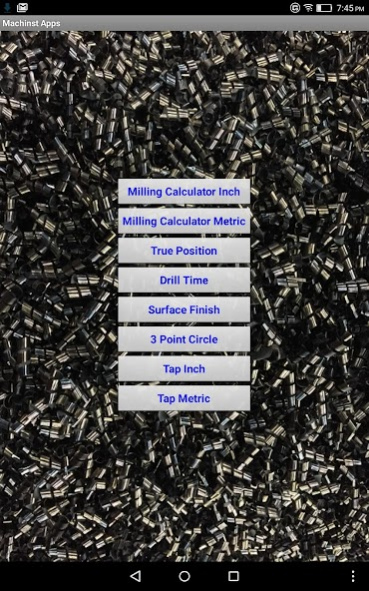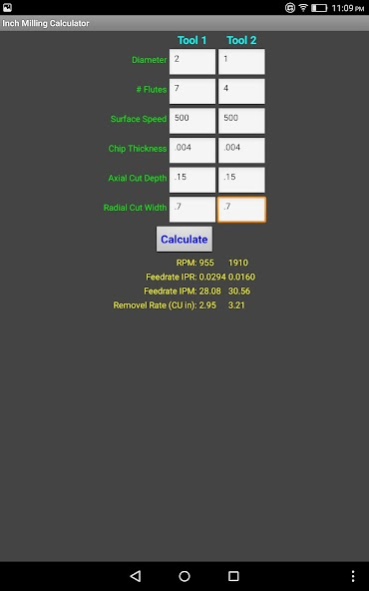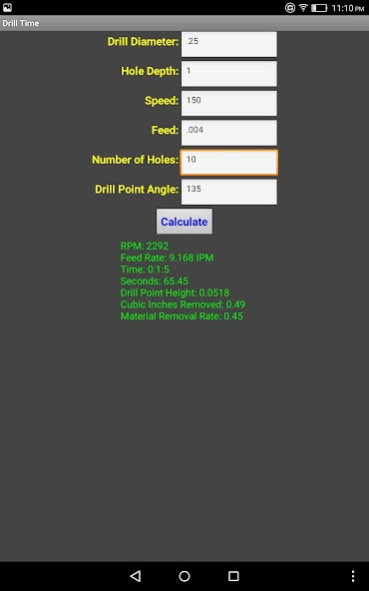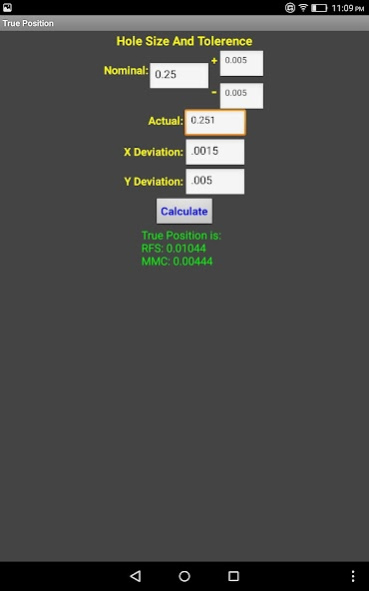Milling Calculator 13
Paid Version
Publisher Description
Milling Calculator is now 5 Apps in one.
MILLING CALCULATOR: This app is made for CNC Mill Machinist's and Programmer's. It will calculate the RPM, Feed/REV, Feed/Minute and material removal rate. It can be used with inch or metric data. It also calculates chip thinning to maintain desired chip thickness when radial engagement is less than half the diameter of the endmill.
You can input data for two tools to compare the material removal rates for each to help determined the most productive tool.
TRUE POSITION: Will calculate the true position of a hole and show the MMC.
Ra FINISH: Calculate the surface finish you will get with a known corner radius and feedrate/step over. Also shows the scallop height.
DRILL TIME: Calculate the time to drill a number of holes. Show the RPM and Feedrate in IPM. Show the drill point length. Also shows the amount of material removed and the material removal rate.
3 POINT CIRCLE: If you know the XY position of 3 points the app will calculate the center of the circle and the diameter.
TAPPING: Calculate time to tap holes, RPM and Feed per Minute and per Rev.Inch and Metric. Enter the percent of thread and the app will tell you the drill size.
If you also do lathe work my Turning Time app might be useful.
https://play.google.com/store/apps/details?id=appinventor.ai_mwoodhouse.TurningTime&hl=en
About Milling Calculator
Milling Calculator is a paid app for Android published in the System Maintenance list of apps, part of System Utilities.
The company that develops Milling Calculator is MachinistApps. The latest version released by its developer is 13.
To install Milling Calculator on your Android device, just click the green Continue To App button above to start the installation process. The app is listed on our website since 2019-08-24 and was downloaded 4 times. We have already checked if the download link is safe, however for your own protection we recommend that you scan the downloaded app with your antivirus. Your antivirus may detect the Milling Calculator as malware as malware if the download link to appinventor.ai_mwoodhouse.Milling_Calculator is broken.
How to install Milling Calculator on your Android device:
- Click on the Continue To App button on our website. This will redirect you to Google Play.
- Once the Milling Calculator is shown in the Google Play listing of your Android device, you can start its download and installation. Tap on the Install button located below the search bar and to the right of the app icon.
- A pop-up window with the permissions required by Milling Calculator will be shown. Click on Accept to continue the process.
- Milling Calculator will be downloaded onto your device, displaying a progress. Once the download completes, the installation will start and you'll get a notification after the installation is finished.